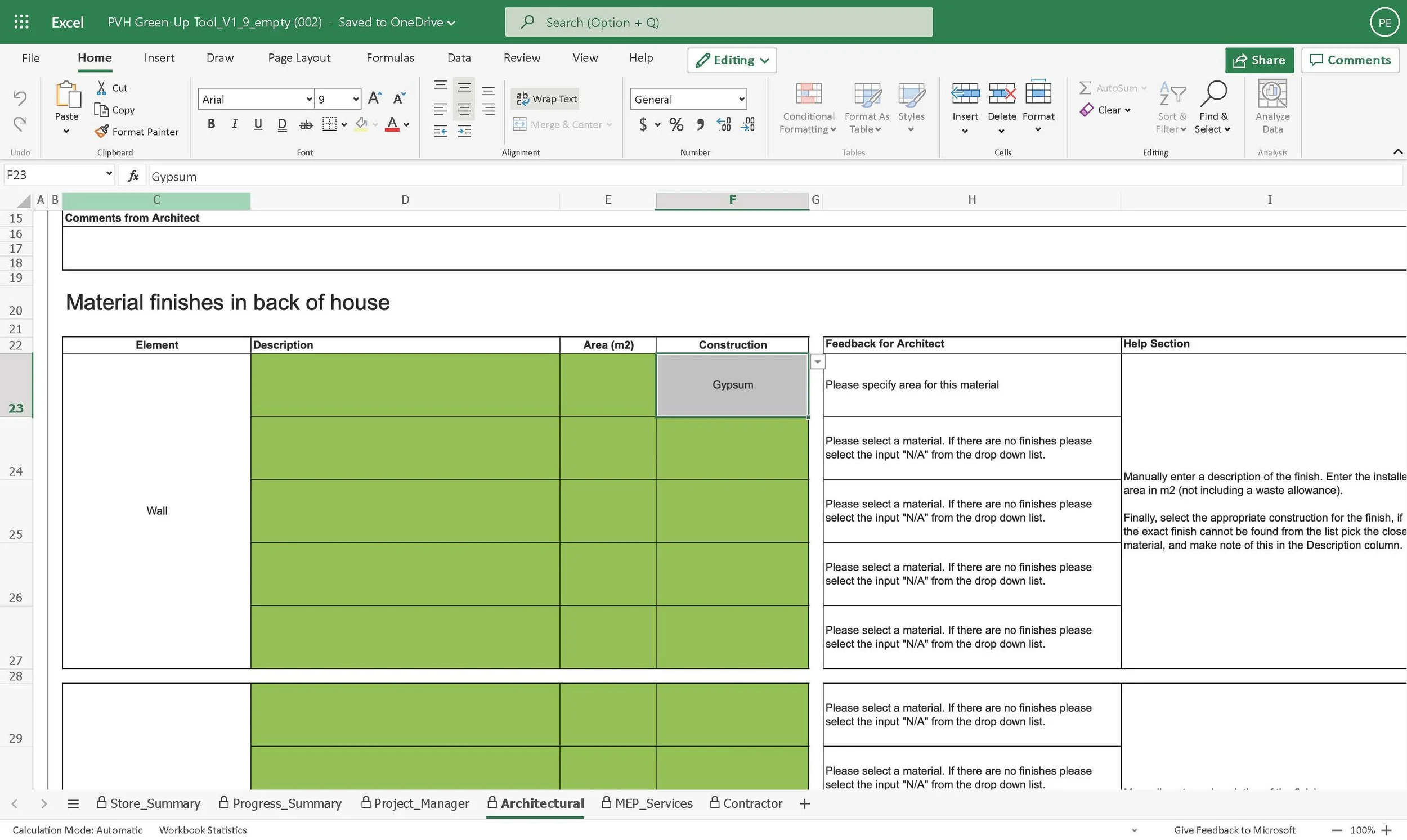Extracted concept of the tool and a screenshot of a page
The Green Up! tool should be discussed and completed as early as possible in the design stage. The Project Manager is responsible for setting up the tool and holding a meeting with the rest of the team to communicate the Green Up! strategy for the project, including the targeted sustainability level and specific sustainability features to be incorporated beyond business as usual.
The Project Manager should complete their tab first, particularly the “Target Score” in rows 80 – 84. The target score sets how well the store should perform in each of the categories (Materials, Energy etc.). The target score is at the discretion of the Project Manager but should meet or exceed the PVH requirements, note that how the store performs is also shown on the first tab, which shows the ‘certificate’, the score is denominated in leaves. This target score should be referred to by the consultants throughout the design and construction process to confirm compliance. Once the Project Manager has completed their tab, the remaining tabs (Architectural, MEP Services and Contractor) can then be completed.
Data must be entered into the green cells. Once data has been entered the cell turns grey to indicate that the field is complete. Some cells require selection from a drop-down menu and others require raw data entry. Helpful tips and guidance can be found on the right-hand side of each tab, under the ‘Help Section’ title. The column to the left of the help section provides feedback to the user on where performance can be improved.
There are minimum PVH requirements. These are highlighted with orange or green text in the middle of the tab next to the appropriate cell. If a minimum requirement is met, it will be indicated in green. If it is not met, it will be indicated in orange. Failure to meet any of the minimum requirements should be reported and authorised by the Project Manager. Note that failing to meet the minimum requirements will result in a reduced score for the store.
The summary of the categories that a project team member can influence is provided below:
•Project Manager: Materials and Wellbeing
•Architect: Materials
•Contractor: Materials, Waste and Wellbeing
•MEP Consultant: Energy and Wellbeing